The D-Link DIR 601 is a decent 802.11n capable router. With DD-WRT firmware installed the routing capabilities of the DIR 601 are definitely improved. However, the non-removable external wireless antenna of the router leaves much to be desired. In order to upgrade the D-Link DIR 601 antenna you will need an external antenna booster, the D-Link DIR 601 wireless router and some soldering skills. (This DIY comes with no warranty. If you choose to perform these modifications to your router you will void the warranty.)
(This DIY comes with no warranty. If you choose to perform these modifications to your router you will void the warranty.)
1. First you will want to remove the two removable rubber feet underneath the router. This will expose the screws. Unscrew the screws and then using a flathead screwdriver pry open the router from the left and right sides underneath the router.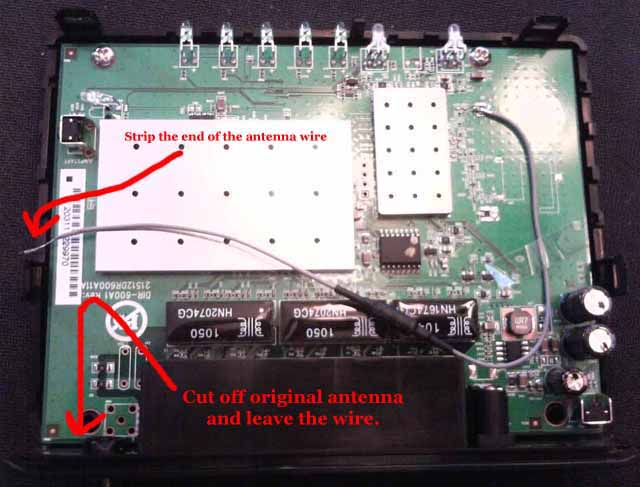
2. Once you pry open the router you will get a better idea of the internal layout. In order to upgrade this router’s antenna you will need to cut off the original antenna and expose the antenna wire. Strip the end of the internal antenna wire. (Depending on how you cut off the stock antenna you may need to open up the hole a bit for the external antenna booster’s wire.)
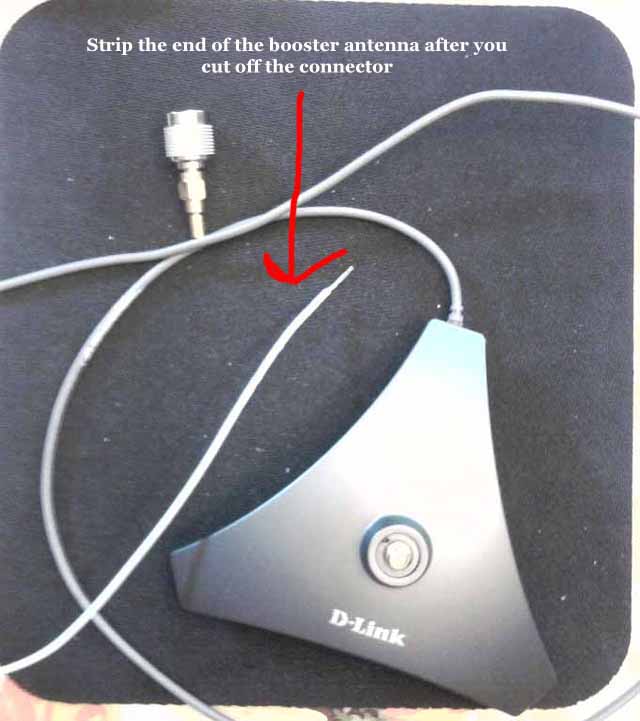 3. Next, take your external antenna booster and cut off any connectors. You will want to strip the end of the antenna wire. (Be sure that you expose the internal metal of the antenna wire.)
3. Next, take your external antenna booster and cut off any connectors. You will want to strip the end of the antenna wire. (Be sure that you expose the internal metal of the antenna wire.)
4. Next feed the booster antenna wire into the router through the stock antenna hole. (You may want to use a glue gun to secure the booster 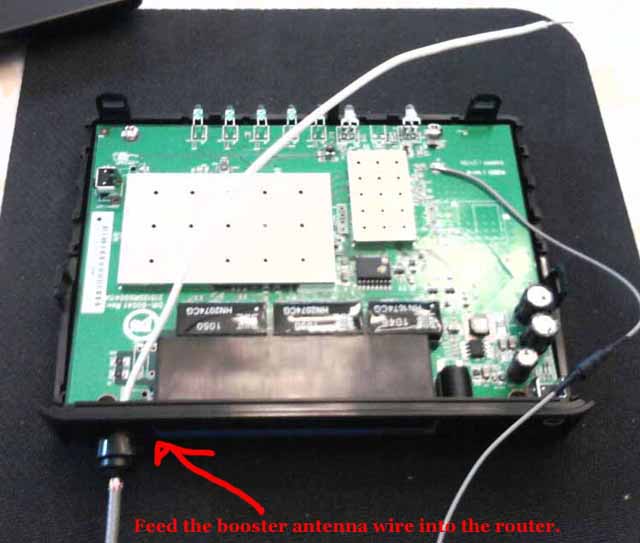 antenna wire to the router case.)
antenna wire to the router case.)
5. Last you will solder the two ends of the wires together…the booster antenna and the internal antenna. (Make sure to get a good connection between the two wires or you will not have a signal.)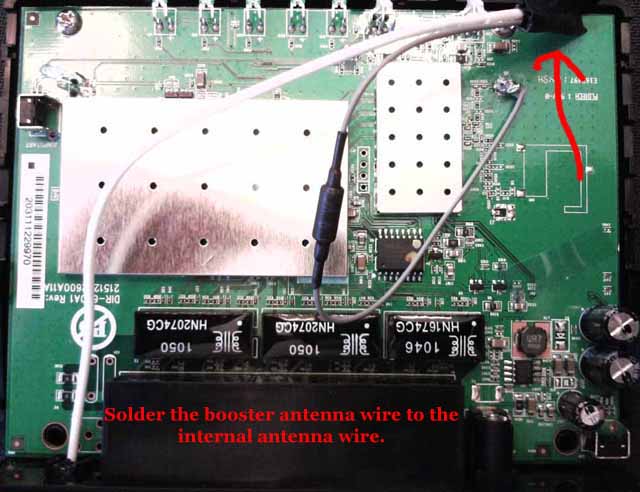
6. Close the case up and start it up. (You may need to reset the router’s defaults.)
Support Our Blog by Visiting Our Sponsors
Tags: dlink,dir,601,antenna,upgrade,diy,ddwrt,booster,router,wireless
Got any suggestions? Leave a reply! Did you find this article interesting? Share it below!
Copyright 2011 The Cyber Fusion © New Jersey

nice job thanks it was very halfull
Sounds interesting, might try this. Sure need more power out of this box. Thanks
Does this work with ANY wireless antenna booster??
this works? really?
is only compatible with D-link antennas?
The idea behind the upgrade should work across all router platforms. You would need to locate the antenna input on the circuit board and solder a more powerful antenna onto the router. Although, since I have not seen your particular setup there is no way I can guarantee that it will work.
Very nice recommendation and pictures. The only thing is – the “antenna wire” inside is actually a very tiny coax, with a hair-thin center core. When attaching the external antenna you should be sure to connect the shield to the shield and the core to the core. The core joint should be shielded. The wire that appears to be solid and soldered onto the board actually has a center core that is attached to a point on the underside of the printed circuit board. How they did this I don’t know, but continuity checking confirms this. I actually put an RP-SMA connector on the board (there are holes in the board just for this) and enlarged the hole to permit attaching any external antenna. But I really liked the idea of just attaching the D-Link base. Thanks!
PeterD,
I agree 100 percent with you about the small coax. I also want to put a RP-SMA on this router but I don’t know where the holes are located on the board that are used for this purpose. Is there any way you can send me a picture showing how the soldered the wires to the board. Thank you very much.
Ronay