With so many new electronic devices coming “Network Ready” from the manufacturer, it is no wonder we never have enough ports on our Home or Office Routers. While we can always go wireless, the benefits of going hardwired versus wireless can easily be seen with data heavy devices that pull large amounts of data. If you have run out of ports on your router, you need to install a network switch.
.
.
With so many network switches to choose from, it can be rather daunting to try and select the perfect network switch for your needs. Here are some tips when selecting your network switch.
.

.
- Purchase a Gigabit Network Switch. A gigabit network switch (10/100/1000 Mbps) transmits data 10 times faster compared to the old “Fast Ethernet” (10/100 Mbps) switches. The increase is data transfer rate is well worth the extra money. All gigabit network switches are backwards compatible with older 10/100 Mbps devices, so no need to worry about your old network ready printer working with your new gigabit network switch.
- Metal is Better. A network switch with a plastic housing will not dissipate heat properly under heavy data loads. Buy a quality gigabit network switch with all metal housing to ensure your network runs cool.
- Buy More Ports Than You Need. Typically, network switches come in the following configurations…5, 8, 16, 24, 32, 48 & 64 ports. Rarely will I ever install a 5 port network switch in a client’s office. They will always need more ports as their network grows. While most end users will never need a 64 port network switch, an 8 or 16 port network switch is often the proper choice to allow for future expandability.
- Go With A Brand Name. With all networking equipment, you get what you pay for. A network switch is a critical aspect of your network.
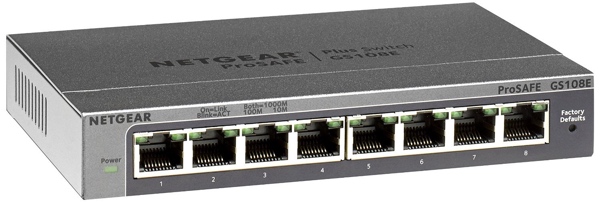 .
.
Still have questions about Gigabit Network Switches? Leave a reply!
.
Tags: expand,network,port,router,switch,gigabit,ethernet,internet,1000,Mbps
