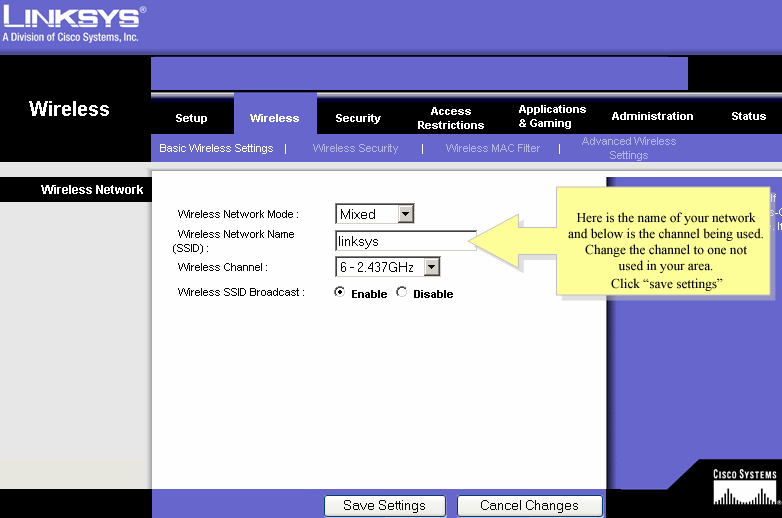Difficulty: Moderate
First and foremost, download Netstumbler from the link on the recommended software page. In order to run Netstumbler you must have a working wireless network card installed on your computer.
Once you have downloaded the file, simply run the file and the installation will begin. After you have installed the program onto your computer double click on the program icon to start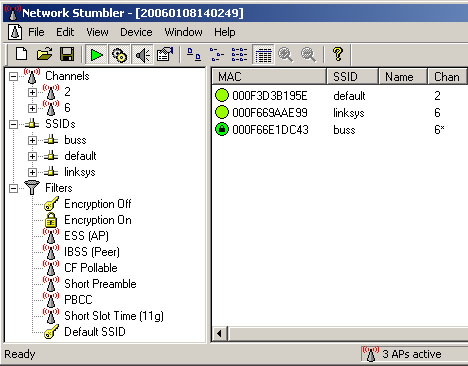 Netstumbler. The program will automatically locate your wireless network card and begin searching for wireless networks in your area. (Some network cards are not supported so if you have multiple computers with wireless cards, try it out on another pc.)
Netstumbler. The program will automatically locate your wireless network card and begin searching for wireless networks in your area. (Some network cards are not supported so if you have multiple computers with wireless cards, try it out on another pc.)
Note that Netstumbler will begin searching for all available wireless networks in your area that are broadcasting an SSID. (Non-hidden wireless networks) If there are hidden wireless networks, Netstumbler will not show these networks in the list. You should see a list of networks in your area along with the wireless channels each network is using.
As you can see in this image, two networks are using channel 6…Linksys and Buss. Default is using channel 2. For the sake of this DIY we are going to say our wireless network is Linksys. Since both channels 2 and 6 are already being used we will want to change our wireless router’s broadcast channel to something other than 2 or 6.
Log into your router’s user interface and navigate to the basic wireless settings. For this DIY I am using the Linksys administration user interface. Find the name of your wireless network and change the channel to something not being used in your area. Click “Save Settings” and then exit the administration page.
You may need to reset your wireless network settings after this process if your computer does not automatically detect the new wireless channel settings.
Support Our Blog by Visiting Our Sponsors
Tags: netstumbler,wireless,signal,channel,network,reception,settings
Was this article helpful? Share it with your Facebook friends. Got anything to add? Leave a reply!
Copyright 2011 The Cyber Fusion © New Jersey