 The Avast! AutoSandbox is a feature built into Avast! Antivirus software that allows people to “demo” any suspicious software on their computer without doing any real harm. The demo of the software takes place inside a protected zone of the hard drive. This is beneficial for trying out unknown and potentially malicious software or malware. If the user encounters malicious software while using the computer the protected zone of the hard drive simply shuts down and the computer will not be infected.
The Avast! AutoSandbox is a feature built into Avast! Antivirus software that allows people to “demo” any suspicious software on their computer without doing any real harm. The demo of the software takes place inside a protected zone of the hard drive. This is beneficial for trying out unknown and potentially malicious software or malware. If the user encounters malicious software while using the computer the protected zone of the hard drive simply shuts down and the computer will not be infected.
When the user is about to install software, the Avast! AutoSandbox feature will be triggered giving the user 3 options…
1.) Would you like to execute the file within the Avast! AutoSandbox?
2.) Would you like to run the program outside the AutoSandbox?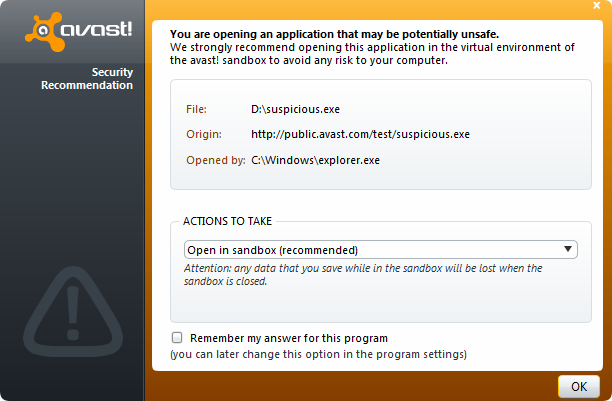
3.) Would you like to cancel running to the program completely?
If the user were installing some well known safe software such as Microsoft Office then they would simply click the second option. However, if the user were browsing the internet and came across a pop up asking to install a plug-in or add-on to their browser, they would be able to either demo the software in the AutoSandbox or cancel the installation completely. If the software is found to be malicious / malware then the protected zone of the computer is simply shut down and the main hard drive is not infected.
It should also be noted that the Avast! AutoSandbox will display a pop up for any program that is being launched. For any program that you are positive is not malicious software, simply check the box at the bottom of the AutoSandbox pop up to remember your selection for a specific program.
Support Our Blog by Visiting Our Sponsors
Tags: avast,autosandbox,antivirus,malicious,software,protect,computer,malware
Was this article helpful? Share it with your Facebook friends. Got anything to add? Leave a reply!
Copyright 2011 The Cyber Fusion © New Jersey
