Clients are always asking me for advice when they are buying a new computer. What specifications should I be looking for? Are there any brands that I should stay away from? Which computer company has the best reputation? These are all valid questions and all which I am more than happy to provide answers. Though something that 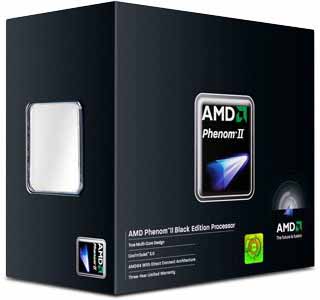 always seems to raise an eyebrow with my clients is when I tell them that processor speed is not everything in a computer.
always seems to raise an eyebrow with my clients is when I tell them that processor speed is not everything in a computer.
For an extremely in depth explanation of how a CPU works and why speed is not everything check out this article… Ask Ars
Back in the day of early model Pentiums it was easy to tell the performance difference between a 450 Mhz CPU and a 1 Ghz CPU. You got double the speed in the latter and you could feel it. Now with all of the various brands, models and CPU cores…does it really matter? Not really. The majority of computer users worldwide use their systems to write emails, surf the web, connect on Facebook and maybe some video chat with family and friends.
So when buying a new computer what are you to do? Should you buy a quad-core CPU instead of a dual-core…yes. Should you pay another $1,000 for the 3.2 Ghz instead of the 2.9 Ghz CPU…no. Computers today all come with fast processors. The more CPU cores the better…the speed is something left open for debate. 99% of computer users will not benefit from more speed. Instead they should consider upgrading or even maxing out the RAM on their new computer.
As mentioned before, all computers being sold today have fast and powerful processors. A small jump in Mhz will not be worth the cost of the upgrade. Instead, pay the extra $200 for the RAM upgrade since it will allow your computer to provide you fast performance for a longer span of time. More RAM means that you will be able to run more programs simultaneously. You will also be able to run programs in the future better since they will need larger amounts of RAM.
Should you wait to buy your RAM upgrade later on? Not really. If you can afford it, max out your RAM in the computer at the time of purchase. Why? This will save you a considerable amount of money in the future. RAM styles and connections are constantly changing…DDR, DDR2, DDR3…etc…etc… The older the RAM the more expensive it will be since it is harder to find. What may cost you $200 today will run you $400 in two years. You may also have to discard the original RAM to make room for your upgrade resulting in additional lost money.
How much RAM do you need? Each company has their own ideas for what amount of RAM to include on your computer. Often these recommended amounts are the minimum requirements for the operating system to function.
Here are my own recommendations for computer RAM…
Windows XP – 1 gigabyte of RAM minimum / 2 gigabytes of RAM preferred
Windows Vista (32 bit) – 4 gigabytes of RAM
Windows Vista (64 bit) – 8 gigabytes of RAM
Windows 7 (32 bit) – 4 gigabytes of RAM
Windows 7 (64 bit) – 8 gigabytes of RAM / 16 gigabytes preferred
Mac OSX Snow Leopard – 2 gigabytes of RAM minimum /4 – 8 gigabytes of RAM preferred
Support Our Blog by Visiting Our Sponsors
Tags: RAM,CPU,processor,speed,fast,computer,mhz,ghz,gigabyte,core,upgrade
Was this article helpful? Share it with your Facebook friends. Got anything to add? Leave a reply!
Copyright 2011 The Cyber Fusion © New Jersey
