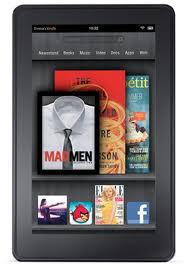 The Kindle Fire by Amazon was the most gifted electronic item this past holiday season and with good reason. For $200 you not only received an 8 gigabyte, dual core tablet with 512 megabytes of RAM running a modified version of Android…you also got the piece of mind knowing that it was created by Amazon. Other Android tablets in the $200 price range offer very little in terms of performance and quality. Often they are unresponsive and offer very little hard drive space for applications or your own personal media collection. However, the Kindle Fire is not for everyone.
The Kindle Fire by Amazon was the most gifted electronic item this past holiday season and with good reason. For $200 you not only received an 8 gigabyte, dual core tablet with 512 megabytes of RAM running a modified version of Android…you also got the piece of mind knowing that it was created by Amazon. Other Android tablets in the $200 price range offer very little in terms of performance and quality. Often they are unresponsive and offer very little hard drive space for applications or your own personal media collection. However, the Kindle Fire is not for everyone.
I purchased a Kindle Fire a couple of weeks before the holidays after I had toyed around with a friend’s for a couple of hours. For $200 I figured it was a safe gamble. After using my Kindle Fire for a couple of months I thought it was time to write an “in depth” review of my experiences with Amazon’s tablet.
Every Kindle Fire that Amazon sells actually costs them around $5. Amazon decided to take a loss on each tablet sold in the hopes to make up the cost in Android application and media sales. Kindle Fire users are “somewhat locked” into purchasing their Android applications and media from Amazon’s Apstore for Android. This poses some good and some bad for the everyday tablet user.
Amazon locks the Kindle Fire user for a few reasons. Amazon’s profits are boosted every time a Kindle Fire is purchased because they avoid giving another company (ie: Apple) a commission when media is sold through the tablet.
Amazon also locks the Kindle Fire user into their Apstore to provide a safe application installation environment. All of the applications sold through the Amazon  Apstore for Android are put through various quality checks to ensure that they work perfectly with their tablet. This ensures an optimal tablet experience for the everyday Kindle Fire user. However, this can be annoying for the hard core tablet end user.
Apstore for Android are put through various quality checks to ensure that they work perfectly with their tablet. This ensures an optimal tablet experience for the everyday Kindle Fire user. However, this can be annoying for the hard core tablet end user.
During the holidays I had some time to mess around with my newly purchased Kindle Fire. The newness of the tablet experience was present and I was thoroughly enjoying my Kindle Fire. The majority of my tablet use was focused on the game, “Cut the Rope”, and surfing the internet with Amazon’s silk browser. The build quality was excellent and everything worked right out of the box. I visited Amazon’s Apstore everyday to check out the latest free “paid” application and was often greeted by some very good applications. I was content for the moment…for $200 you simply cannot get a better Android tablet. However, like most techies I wanted more than what Amazon’s Apstore offered.
My first “out of the box” desire was a decent antivirus for my Kindle Fire. Unlike Apple’s Ipad, the Android operating system is susceptible to malware and viruses. Being an avid Avast user I desired to install the Avast Mobile Security application. Upon some investigation I found that it was offered through Amazon’s Apstore. I clicked “download” and was greeted by an installation error. Upon further investigation I found that many other Kindle Fire users were running into the same problem installing the Avast software. While I was able to create a workaround for the software installation, I realized the everyday Kindle Fire user would not be able to install this software successfully. (You can read my DIY for the Avast Mobile Security software here.)
 Another quirk of the Kindle Fire is the lack of access to the full collection of Android applications. In order to install third party applications, the user would need to find the .apk files of the desired Android application and manually transfer the files to their tablet for installation. Of course, this led to another DIY written by myself that showed how to manually install Android applications not offered by Amazon. However, this only applies to “free” applications. Any application that must be purchased could not be installed since it would need to be installed via the Android Market. Amazon prevents the Kindle Fire user from accessing the Android Market. (Read about how to manually install Android Applications on the Kindle Fire here.)
Another quirk of the Kindle Fire is the lack of access to the full collection of Android applications. In order to install third party applications, the user would need to find the .apk files of the desired Android application and manually transfer the files to their tablet for installation. Of course, this led to another DIY written by myself that showed how to manually install Android applications not offered by Amazon. However, this only applies to “free” applications. Any application that must be purchased could not be installed since it would need to be installed via the Android Market. Amazon prevents the Kindle Fire user from accessing the Android Market. (Read about how to manually install Android Applications on the Kindle Fire here.)
While you can “root” the Kindle Fire to manually install the Android Market, it is a rather complex task for the average tablet user. Not everyone will want to potentially void their warranty or potentially “brick their tablet” in the hopes of installing a new application not available through Amazon.
Why would you want to install the Android Market?
By rooting the Kindle Fire, you can access a much larger collection of Android applications that Amazon does not offer. I will give you a rather petty but poignant example. After finishing my “Cut the Rope” game, I learned that the makers of the game had created a sequel called, “Cut the Rope: Experiments”. I went to the Amazon Apstore only to learn that Amazon did not offer the application. However, the new game was offered via the Android Market.
This same scenario applies to countless other applications which Amazon simply does not offer through their store. The Amazon Silk browser is decent for the everyday tablet user. For hardcore techies, Opera or Firefox works much better. Both of these fabulous internet browsers are not available through the Amazon  Apstore and require a manual installation.
Apstore and require a manual installation.
After 2 months of use I finally gave in and “rooted” my Kindle Fire in order to access the Android Market. (I will not post a DIY simply because the process is constantly changing due to Amazon’s updates.) Now I have access to the entire collection of Android applications and can realize the full potential of the Kindle Fire. (Amazon’s Apstore is more designed for consumption of media. Most applications designed for creation will need to be found through the Android Market.) After rooting the tablet I have installed dozens of applications through the Android Market. So far I have yet to come across any software glitches.
Understand that for the everyday tablet user the Kindle Fire is a wonderful device. Every aspect of the tablet works very well and for $200 you simply cannot go wrong. However, this article was meant to provide every type of user, from beginners to techies, with a well rounded review of the Kindle Fire. The majority of individuals that purchase the Kindle Fire will find it to be perfect for their intentions. Hardcore techies…be prepared to modify your Kindle Fire.
Support Our Blog by Visiting Our Sponsors
Tags: kindle,fire,review,amazon,tablet,android
Was this article helpful? Share it with your Facebook friends. Have any other ideas on how social networking can help businesses? Leave a reply!
Copyright 2012 The Cyber Fusion
