Malware, adware, spyware…we have heard about this type of software but what is it really and how do we keep our computers from becoming infected? Basically, this type of software hacks its way into your computer and makes unwanted changes that make you vulnerable to a wide range of problems from computer crashes to identity theft. The key to avoiding such problems is prevention. Over the past few years, I have compiled a number of ways computers have become infected…follow these basic rules when  using your computer and you should be free of malware.
using your computer and you should be free of malware.
Install Antivirus With A Sandbox Feature – First, if you are still using Norton or McAfee I have some bad news for you. Every computer I have worked on that had Norton or McAfee installed had some sort of malware installed that had to be removed. Why? When a virus is being created the coder is going to test out the virus on antivirus software. Norton and McAfee, aside from being old technology, are the most popular antivirus programs to date. Since these two are the most popular, they will be broken into first.
By utilizing a program with a Sandbox feature, you will be notified via the antivirus program that a suspicious program is about to be installed onto your computer. You will then have the option to disable the installation of that potentially harmful file. If the program does manage to install itself, the computer would be protected via the sandbox.
Read more about how sandboxes work.
Internet Security Software – If you have the money, install antivirus software that is labeled “Internet Security”. Typically, this software comes with added features to help prevent infection as you surf the internet. Look for Internet Security based software that has the ability to terminate a connection to a website server. For example, if you click on a link in an email and it takes you to a known malicious website, the software will automatically terminate the connection to that website’s server prevention infection.
Keep Your Antivirus Up To Date – If your subscription expired, renew it so you continue to receive virus definition updates. A few days of outdated antivirus definitions are all it takes for a computer to become infected.
Emails – Email attachments are an easy way for viruses and malware to enter your computer. If you don’t know who sent the email or it simply looks suspicious you should probably just delete the entire email. Often a computer that becomes infected will send out emails to an entire email contact list duplicating the original virus file spreading it exponentially. Remember the “I love you” virus?
Many quality antivirus programs have a built in feature that automatically scans emails and their attachments. This is helpful if you receive an email that looks normal but 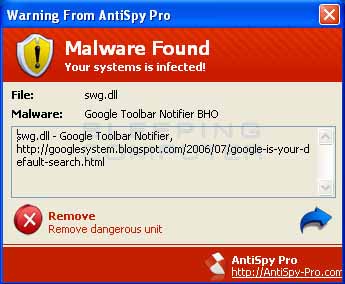 contains a known virus file.
contains a known virus file.
Internet – When surfing the internet, use caution and some common sense. If you are greeted with a pop up saying your computer is infected or your antivirus is out of date…simply exit out of the pop up window. Antivirus software does not notify you via your internet browser that it is out of date.
Free Software – Free software is wonderful and the internet is full of it. However, some free software comes with a price. When downloading free software do so from a reputable website. Download.com and Softpedia.com are both reputable websites that offer free software. When installing the software, take notice of any disclaimers asking to install other unknown software. This is often the case with malware ridden software.
File Sharing Software – If you have kids / teenagers they will want to download music…free. Monitor their use of the computer and make sure no file sharing software is installed such as BitTorrent, Kazaa and the like. Why is this important? Read more about how viruses are spread through file sharing programs in this article.
Schedule Your Scans – Most quality antivirus programs have the ability to automatically scan your computer for viruses. Schedule a scan at least once a week to check for any infections.
Buy A Hardware Based Firewall – If your computer(s) are set up on a network, you should consider buying a hardware based firewall to protect your computers from the outside world. Most routers today have a built in firewall feature which should be sufficient for most households. However, if your computer is simply connected directly to your cable / dsl modem you are visible to the world.
Support Our Blog by Visiting Our Sponsors
Tags: malware,virus,prevention,tips,firewall,computer,security,internet,antivirus,software
Was this article helpful? Share it with your Facebook friends. Got any more tips? Leave a reply!
Copyright 2011 The Cyber Fusion © New Jersey
